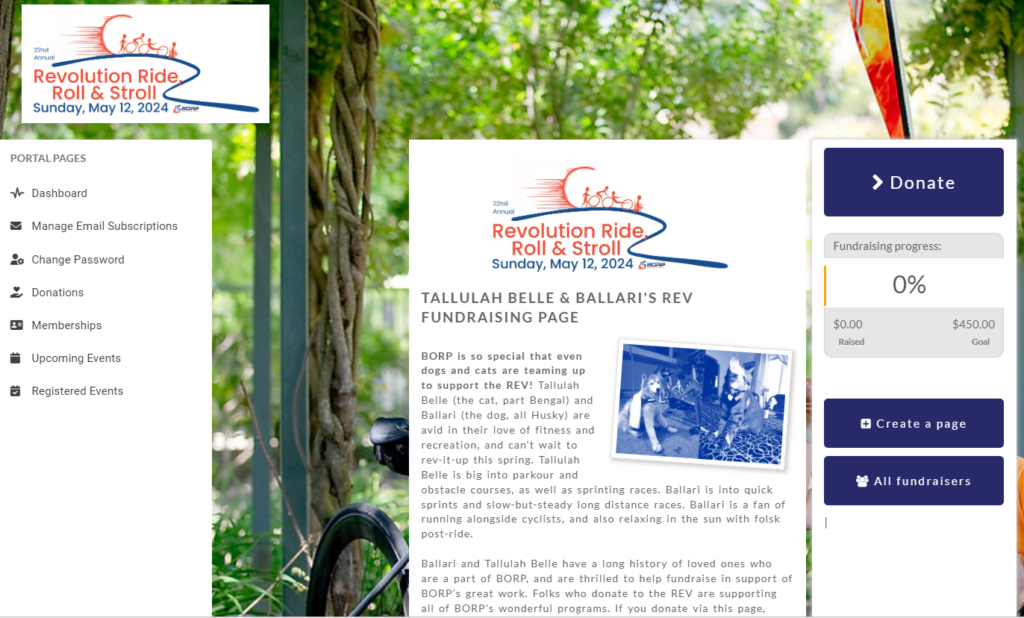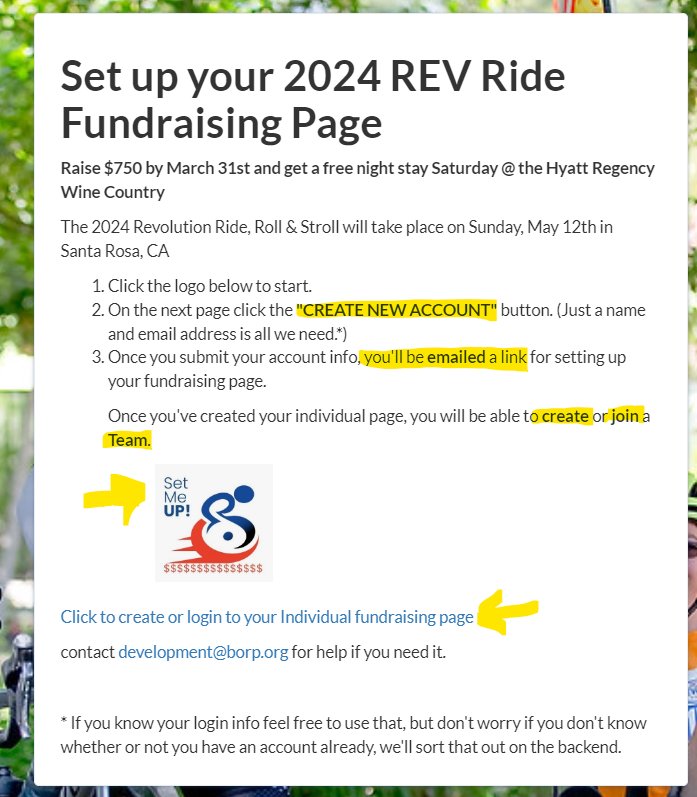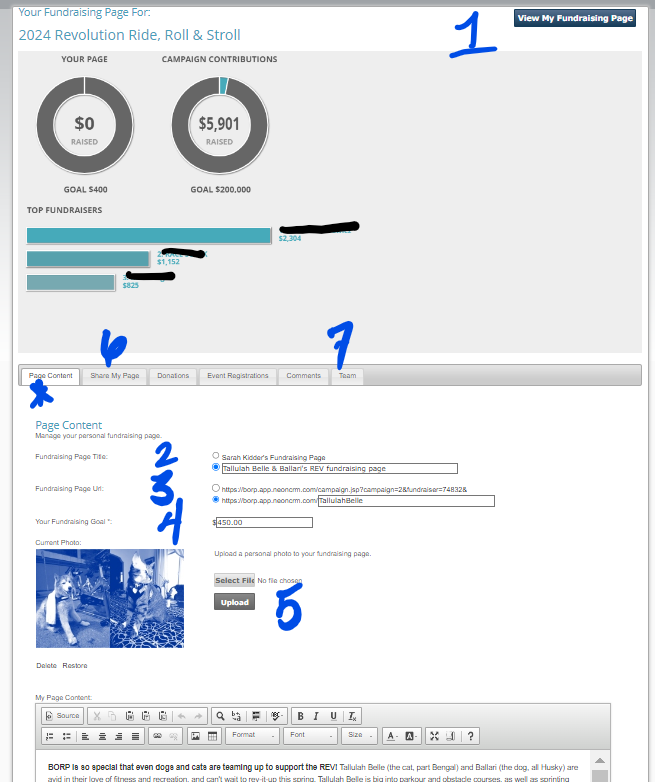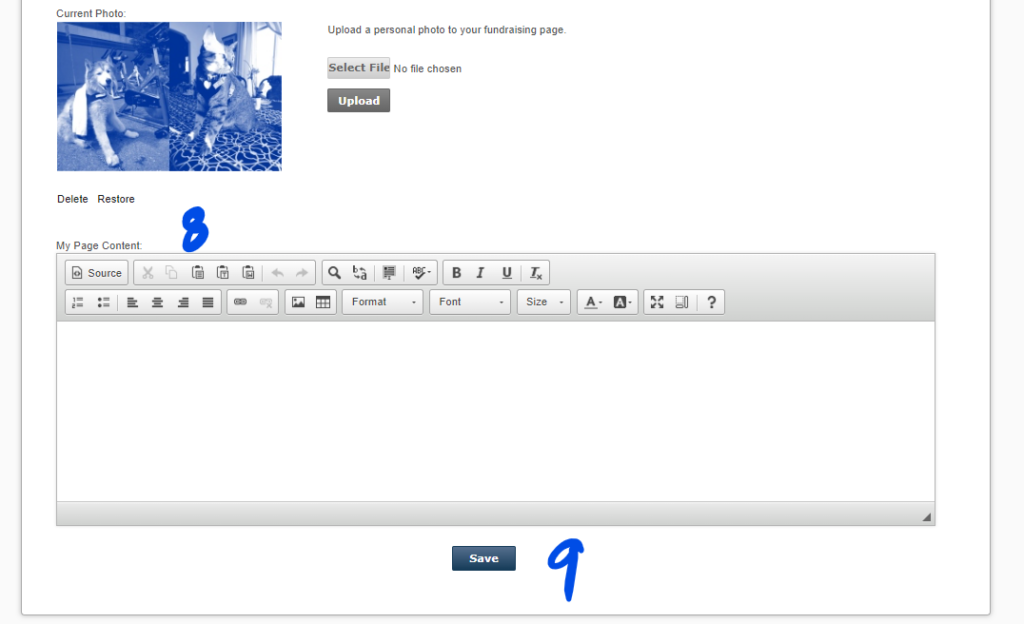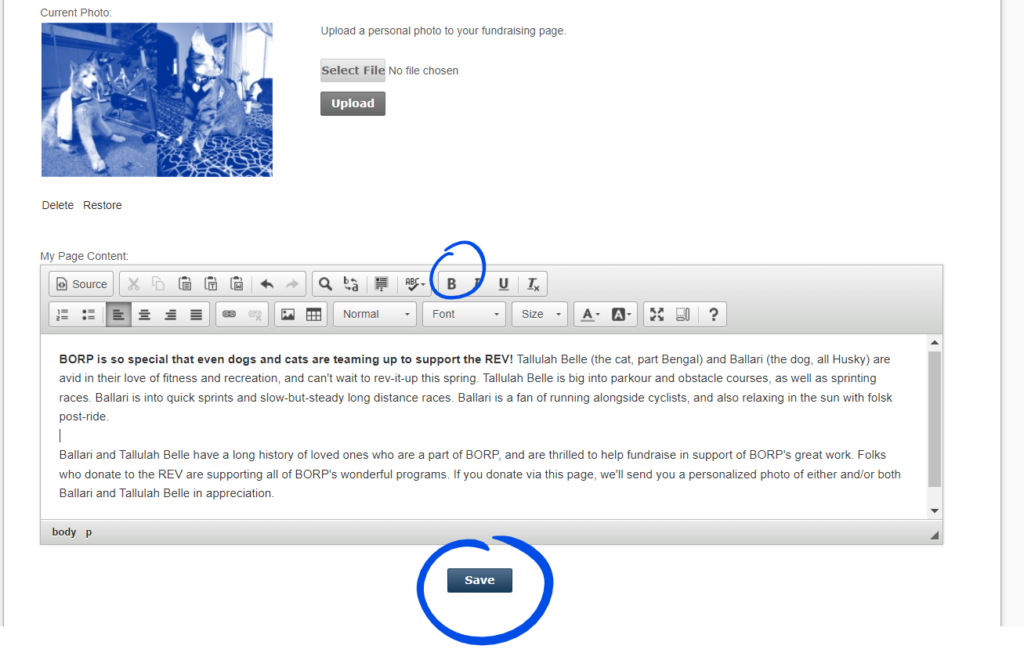REV Home • Event & Routes • Register • Donate • Fundraising Tips • Volunteer • Sponsors • FAQ
Register for the Revolution Ride, Roll & Stroll
Registering for the REV is a little different this year. We are integrating our Neon software to include the Revolution fundraising. We appreciate your patience, and are here to support you with any questions you have as you learn how to fundraise for the REV with your new fundraising dashboard.
Everyone at the Revolution will have signed up to be a part of the event in some way: as a participant riding, rolling, or strolling on one of our event routes, as a Virtual REVer, a Volunteer, or a Festival ticket holder. If you have questions about how to sign up, or what category is right for you, please feel free to contact us at RevRide@borp.org.
There are 2 main steps for the REV this year:
Participating as a support rider? Wonderful! Please be sure to register for the event following the above instructions. We encourage you to fundraise, but you do not need to commit to the minimum. Use code “ridersupport” to cover your registration fee. Thank you for supporting the REV!
Fundraising Dashboard Help
FIRST STEP: Create your fundraising page, which is how your personalized fundraiser is created. Do this first so that your registration fee can be associated with your fundraising donations. You’ll create a new fundraising page/dashboard in Neon. The link for this sign-in can be used again later to log back into your dashboard. You will be emailed a verification link that will prompt you to input your username and password, and then the webpage will open directly to your fundraising dashboard.
Note: Every participant* in the REV commits to fundraising. You are encouraged to raise as much as you can (all proceeds to support the array of BORP programs), and make your goal a lofty one. The minimum goal for an adult participant is $450; the minimum for a youth participant is $250.
*Support riders are encouraged to fundraise, but are not required to do so.
SECOND STEP: Once your fundraising account is set up, please register for the event. The registration form is what officially signs you up to be a part of the REV to ride, roll, stroll, virtually participate, or purchase a festival-only ticket.
About your Fundraising Dashboard: this is the internal dashboard that only you see. The Personal Fundraising Page is what others will see when they click your shared fundraising links.
In the dashboard you will find ways to customize your page. Don’t forget to hit the “save” button before you leave your dashboard to be sure your edits are saved.
You will be able to track who donated to your personal fundraiser by clicking the donations tab. Some tips and info about setting up your dashboard
Some tips and info about setting up your dashboard are below. The numbers correlate with the numbers in the dashboard images.
1. The button that will take you to your public fundraising page. This is the page that your friends will see. You can tap that button to view how your personal looks.
2. You can have your page titled with the default name, or you can customize it. In the sample image below, you’ll see that the ride coordinator has created the page in the name of her office mascots, Tallulah Belle and Ballari instead of having the page under her name.
3. You also have the option to customize the url to your page. In the sample below, the page name has been customized.
4. Every participant* in the REV commits to fundraising. You are encouraged to raise as much as you can (all proceeds to support the array of BORP programs), and make your goal a lofty one. The minimum goal for an adult participant is $450; the minimum for a youth participant is $250. *Support riders are encouraged to fundraise, but are not required to do so.
5. You have the option of uploading a photo to further customize your fundraising page. There are no photo editing options in this system, so be sure to crop your photo before uploading it. If the system does not accept your image, it may be that the image is too large (the file size is too big). A screenshot of the image is a quick way to save a smaller file size version of your photo, though you may have to crop the screenshot before you upload it.
6. To share your fundraising page with others, you’ll want to use the link in #3. To share the direct link for donations that will be linked to your fundraiser (and have folks skip your personalized fundraising page), use the link in the “Share My Page” tab. This tab also includes the code to embed a widget on your website, if you have one.
7. Teams are a big part of the REV, and under the Team tab, you’ll find the option to create or join a team. If you don’t see the team listed, that means the captain has not created the team in the system yet.
8. To add customized text, you’ll use the text box below your photo. You are able to format the text by adding bold, changing the font, adding links to webpages, photos, and more.
9.The SAVE button is at the bottom of your fundraising dashboard page. Don’t forget to hit “save” often to be sure your updates are made.
Your Public-Facing Fundraising Page
- This big blue “donate” button takes folks to the payment page for donations to the REV that will be credited to your fundraiser.
The button that reads “All Fundraisers” takes you to a list of all the REV fundraisers, including teams, and the scoreboard.

What your fundraising page looks like to your supporters: Your fundraising page will look a little different if you are logged into your account than it will to people who visit your page. The difference is that unless you are logged into your dashboard, you will not see the “Portal Pages” links on the side of the webpage.